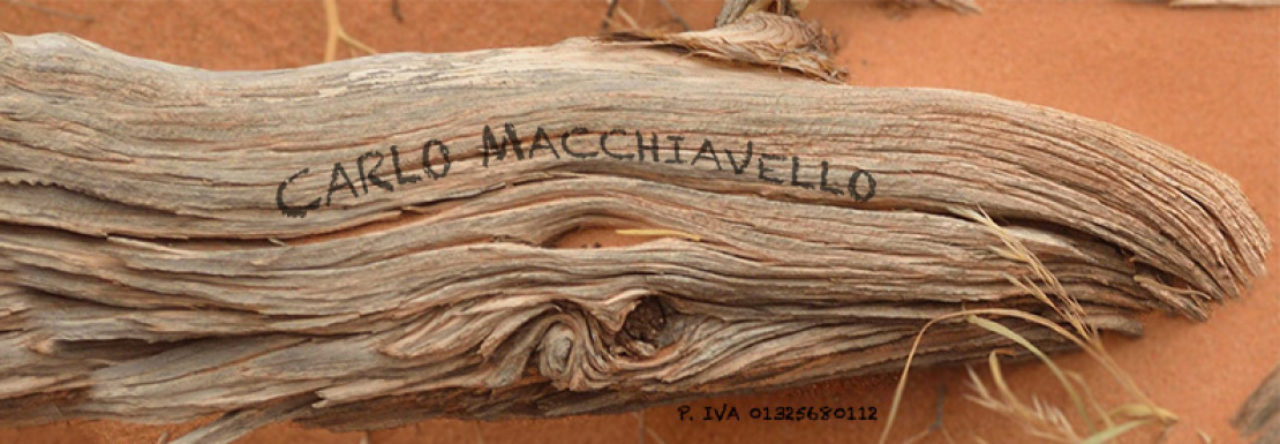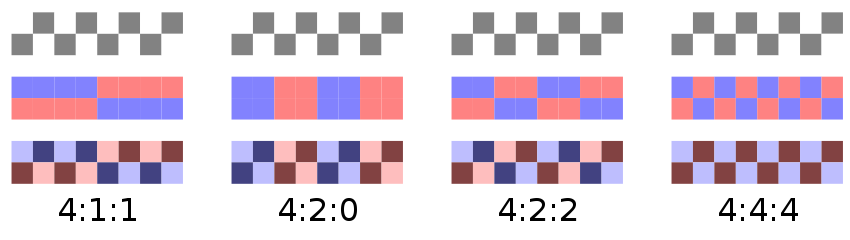When shooting with a normal (amateur) camera, dslr or other low cost medium the footage is captured with a decent quality, designed to be viewed and edited as is, then to optimize the quality and the space occupied in memory a subsampling of the color is performed, so that less color information has to be recorded.
so a classic video has color recorded with 4:2:0 sampling, this means that once decoded into RGB the red channel will have much less information than the other colors; in a normal situation it will not cause any particular problems and most people will not see the problem, but …
during postproduction, saturating the colors brings out the problem causing an increase in the blocking problem, which is the display of the codec compression blocks, as you can see in the image below.
There are colors based on the red channel that can give obvious problems, as you see in the image, ruining a shot.
Sometimes, and I stress sometimes, you can save these images by converting them in the most appropriate way, using utilities that upsample the red channel, so as to reduce those blocking effects.
There are different tools that act on these channels to reduce the defects, depending on the tools you use you can rely on different solutions :
- Inside the RedGiant Shooter Suite the Deartifacter tool
- The standalone 5D2RGB conversion utility that converts 4:2:2 files to Prores 4:2:0 files
- The old HD LINK program from the Cineform Pro and Premium suites (no longer available thanks to GoPro eliminating the suite).
i personally recommend the RedGiant suite because you have more control elements, as well as many useful tools for any filmmaker.