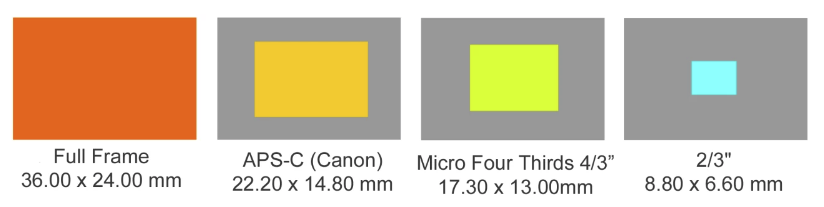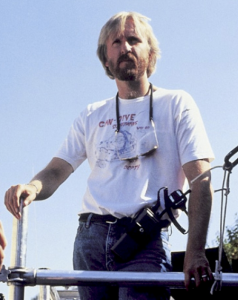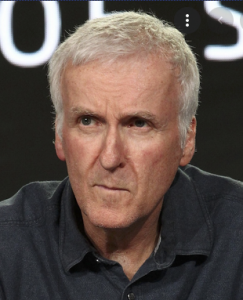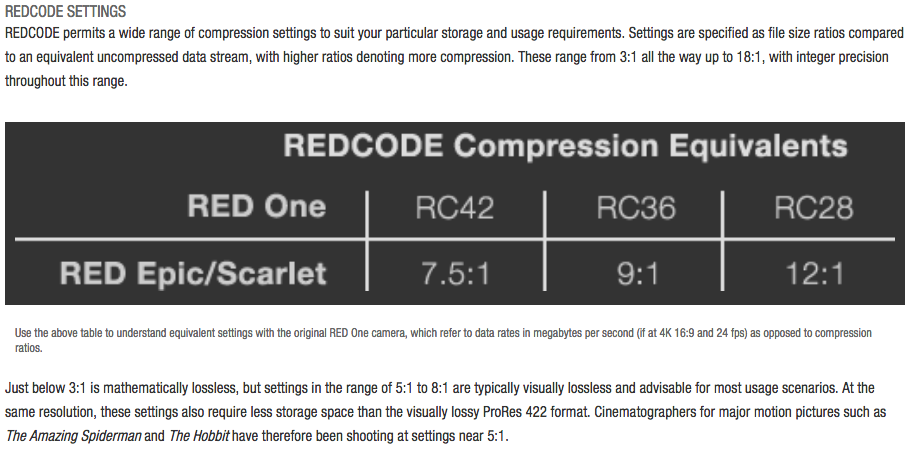I’ve been wanting to write two lines about file systems for a long time, both because I see that many problems are caused by the misuse of them, and because I hear so much “rubbish” about media that the time has come to dot the i’s… so the two lines will become a few pages 😀 those who follow me know that I am not one of few words, I hate posts made to rank, I write because I want to be useful and try to be complete.
What is a file system?
When we use a medium, fixed or removable, to write to that medium the operating system must be able to read a “structure” in the medium to organize the data. The file system is used to create and manage this structure. Imagine that the file system is a system of shelves with codes (sectors), which allow us to organize our data so that it is easy to make use of the space and find our data.
When we write a file let us imagine that the contents of the file are a book whose pages are put on shelf 1 (sector 1), if that is not enough some of the pages are put on shelf 2 (sector 2) and so on; when I write the second file he will start from the first empty space he finds nearby, and continue, until the space is full.
When writing, the file system will take care of creating a list of data that will allow us to know, at the request of file 2 in which shelves to retrieve all the pages of book 1, so that when reading and searching the file it will be easy to find all the data that make up the book.
All this is done invisibly to the user. There are dozens of file systems (which those of a computer age like me have known several), although most people end up using only 3-4 file systems in their daily lives :
Exfat – NTFS for those who use Windows
HFS APFS those who use mac and the latter under iOs
File systems are made by those who know, they are foolproof….
Go read up on how a file system error in both deletion and backup management wiped out all of ToyStory 2 in Pixar and then go ahead and come back here terrified…knowing that here it will be your computer that can/will damage your files.
i use x can’t read or write Y
I am sick of hearing nonsense about disks, cards that are not compatible with one or another computer, and out of partisanship they blame the computer brand, when in fact the lack of compatibility is because the brand (which such ignoramuses defend) has decided that their file system is proprietary and therefore not releasing the specifications to have it used properly by other operating systems; both because there are free and paid drivers ($10-12 pretty much what people spend on a gaming app or in a couple of days of wasted ash) to read and write every mayor file system on every operating system.
I have computers with Windows 7 and 10, Linux and MacOs and I read and write from each of them every file system I need, proving that it can be done, I put the links for the respective products to buy, they have no sponsor links, I don’t make any money out of it, but I save my ears from yet another grumbling from the ignorant and lazy people who don’t know how to open Google to search, but always want the ready-made mush … and I can cook well 😛
Why is it important to know what file system I use?
Because the file system determines the strength or fragility of the famous “shelves” where we organize data, and so if we put too many books on fragile shelves everything collapses, causing us to lose data.
Too many people use media superficially and then complain how they lose data, become corrupted, and lose the work they have done. These are the same people who don’t check the sturdiness of shelves or buy a chipboard bookcase and claim to load it with books, sooner or later everything will collapse on them…
Like when my grandmother used to fill her closet with clothes and blankets and complain that the stuff was disappearing–she had broken through the back of the closet by pushing and falling behind the closet. On disks there is no behind, a file that is 80% lost is lost because its structure is damaged.
Knowing which file system we use allows us to know its limitations and frailties, and then use it to the best advantage
But I do video and photos, what do I need it for?
If you ask yourself this question you CERTAINLY need to know.
The majority of camera and camera media use the ExFat file system, developed by Microsoft centuries ago (in 2006) to support flash memories inside the windows CE mobile system, with a thousand fragilities and limitations related to its age..
Using this type of file system it is common that if it is not unmounted correctly Windows when loading the media will say there is an error on the media and propose to correct it NEVER DO IT!!!!!
Sometimes this “fix” process will damage the FAT index (the shelving and contents list), whereas if you do not fix it you will be able to read the data correctly, and then possibly reformat the whole thing.
ExFat (also called FAT64) was created to overcome the limitation of Fat32, Microsoft’s other old File System, which had the limitation of supporting recording files no larger than 4 gigabytes, and in the video realm it is easy to exceed these limits.
Knowing that we are using an old File System with different kinds of limits in structure, especially in data recovery in case of damage, leads us to pay more attention to the media and its management.
how do I avoid problems?
ExFat is simply more fragile than other FSs, and being the most common because of reduced user licenses to pay (not because it is better as many believe) it is good to be careful. Media should be treated with care, whatever file system you use, it only takes a few simple steps to avoid any problems with them.
Removable media for
Cameras, Cameras, Drones, Cine cameras
- format the media in camera before using it [ALWAYS]
- insert and remove media with the device turned off [ALWAYS]
- connect it to Windows and if it asks for repairs DO NOT EXECUTE them but copy the data and then format the media
if you want an extended explanation of why, I wrote an article on good habits on removable media for audio video use.
External hard drives, thumb drives, general media
- the first time you use it format the disk to the file system you can handle better:
- Whenever you need to disconnect the disk perform the proper device eject operation from both windows and mac, and wait at least 30 seconds after windows has given permission to disconnect the device, often the system lies and there are still services that write and read from the disk increasing the risk of FAT (File Allocation Table) corruption.
- If you connect the ExFat disk to a Smart device (smartphones, smart TVs, Smart Boxes), either the device has the unmount procedure (Smartphones and Android tablets) or before disconnecting the media you have to power down the device and wait a few seconds after powering down (some smarttvs turn off the power to the panel, but the system is still finishing powering down when everything seems to be off).
The Windows repair operation starts both when the media is inserted and when the computer starts. If we leave external media plugged in the card reader with the card in it, and reboot the computer, during startup Windows may arbitrarily initiate the chkdsk disk check and repair command, damaging the card structure.
The chkdsk dos command goes to repair the damaged index (damaged according to Windows) but often instead of repairing it it “patches” it, creating more problems in reading files than solutions. Since there is redundancy of indexes, the fact that the main one is damaged
It often happens that such a command is also executed with foreign file systems damaging them, for this reason it might be useful to permanently disable the check at Windows startup, in this way it is executed only if needed and if a media is connected, to avoid unintentional damage from the automatic startup, especially nowadays that Windows decides to reboot for updates even with active software, while rendering post and 3d programs for example….
If you want to disable this operation permanently, you can do it from the Registry
- Go to start > run…, type regedit and press the Enter key on your keyboard.
- Go to the HKEY_LOCAL_MACHINE\SYSTEM\CURRENTCONTROLSET\CONTROL\Session Manager key
- Double-click on the BootExecute key
- Transform the value autocheck autochk * to autocheck autochk /k:C /k:E * (where “C” and “E” must correspond to the drive letters of the disks for which you want to disable automatic CHKDSK).
- Reboot the computer
You have reached this point in the article and are among those commenting:
- This has never happened to me
- I don’t have time to waste…
- i don’t believe you, the people who develop and make the products know what they are doing.
My most mundane responses are :
- Best wishes, may it never happen to you
- You don’t have time to wait for the 30 seconds?
go to facebook, then after half an hour you will realize that the disassembly happened 29 minutes and 30 seconds ago 😛
- you are right not to believe me:
- you don’t have to believe me.
- you don’t have to believe the popup that appears during installation or the first boot of all operating systems that says the product is “as is” and they are not responsible for any damage to third parties.
- you don’t have to believe the directions to take out and put in cards with devices turned off that are in every room, camera, TV etc.
- you must not believe the disclaimer in every instruction manual that they are not responsible for the contents.
- you must not believe the disclaimer in the card or hardisk packaging that they are not responsible for any loss of data and in case of accidental product damage at most they will give you back a new media…
I am actually writing this article because I know too many people who have lost or risked losing data because of this kind of attitude, and I have often helped them with data recovery.
My best wish is that you are always in the first situation, the one where you will never lose data or see your data damaged.
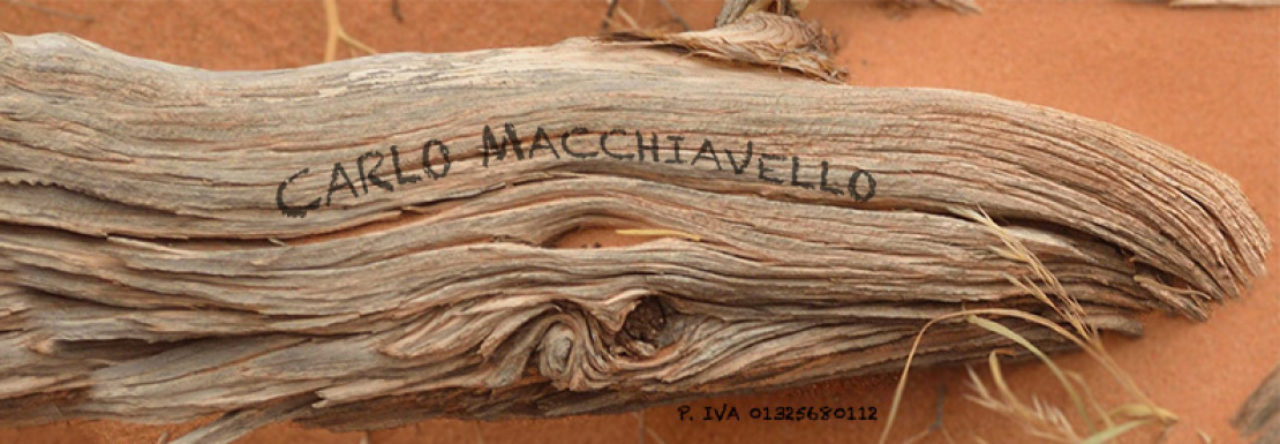
 Panasonic recently released the new iteration of its flagships in the GHx series,
Panasonic recently released the new iteration of its flagships in the GHx series,