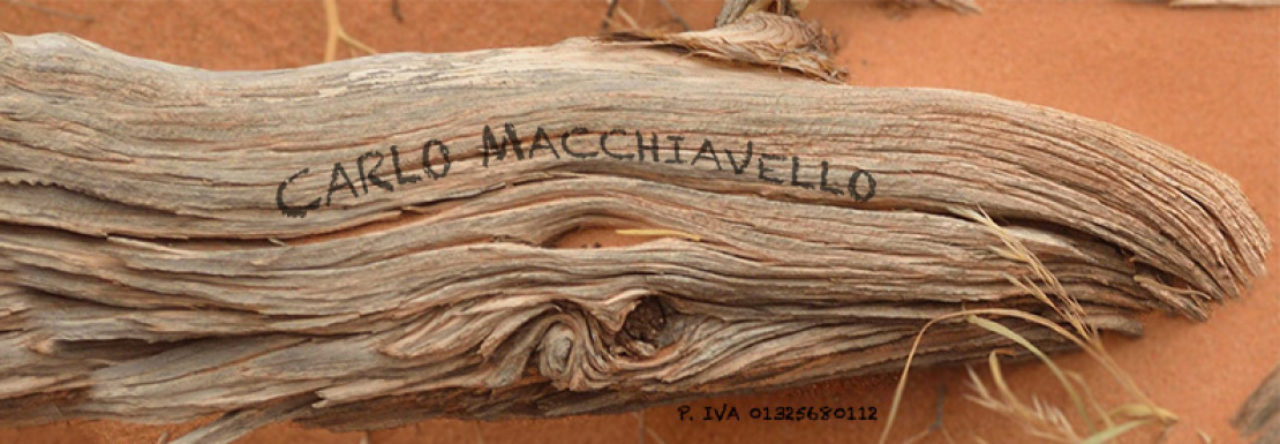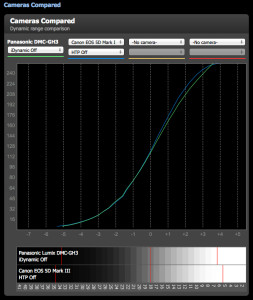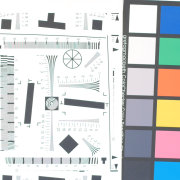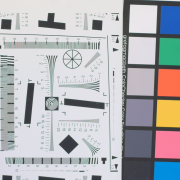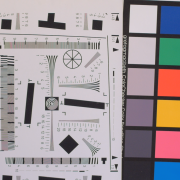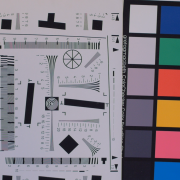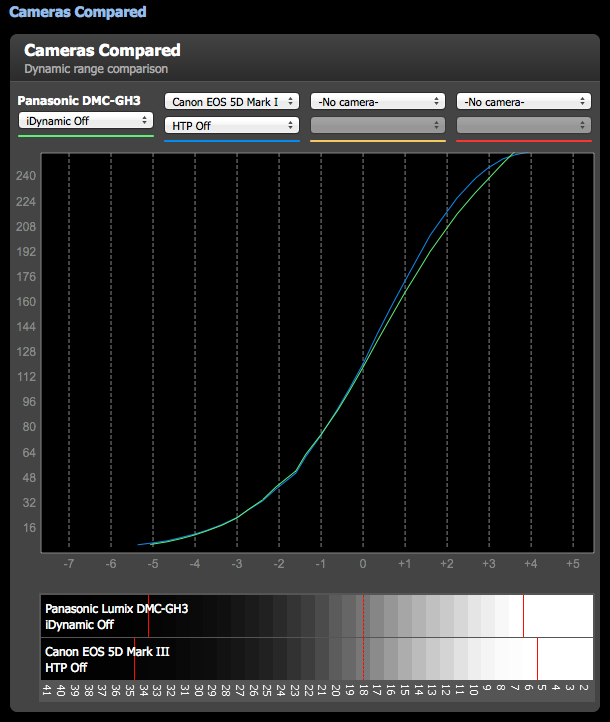In 2012 the market was shaken by an ad, a camera that recorded on Raw with 13 stop latitude laying at less than 3000 dollars, with Canon EF attack…
Today the room is in use by several people around the world, along with the younger sister (BMC pocket) and the older sister in 4K.
Let’s understand on a practical level what this machine is and how it works, strengths and weaknesses.
I worked as an assistant director on the film “Quaffer”, with Dop Doriano Paolozza we used the BMC for the filming of the entire film in raw 2.5k format.
Thanks to 2.4 million recorded frames and about 20 tb of data recorded on HardDisk I developed a little experience on the machine and I can give some judgment on the product.
The machine in general, as value for money is great, has from its excellent quality for value for money unreachable from no room on the market. It has flaws that will be corrected with firmware updates and/or variations over time.
Highlights
- In very high contrast situations it succeeds and saves enough information to recover a lot from RAW files
- despite having a fan (noisy) under the car, even after hours in the sun to work did not miss a recovery or given problems of failure or overheating
- Compatibility with EF canon format and diaphragms, focus, etc. support makes it very easy to manage optics
- currently available with PL, EF, m4/3 passive attack
- The sturdy body dug in an aluminum block with different holes and threads allows the use of accessories mounted directly on the camera
- The camera includes an HD-SDI output and an audio input to record from outside
- the use of an additional external battery keeps the external battery charging, so first you will finish the external one and then the camera will use the internal one
- it is possible to customize the names of the clip folders quickly from the camera to avoid having folder files with names, dates, times and little more… enter metadata so that you can quickly retrieve information about the clip you’re working on.
- the camera does not provide for the deletion of clips, which for some is a weak point, I consider it a strength, avoids the fragmentation of the support, which would involve a risk of frame loss during shooting.
- Raw dng logging 12 logs from sensor to 16bit.
Weaknesses:
- The camera monitor is very dark, although 100% brightness and with simulated color range, so on the outside it is unusable
- the camera records 2.5k in raw DNG format, while in DNxHD and prores it only records in FullHD (of excellent quality, however).
- The very small sensor (crop x 2.5) forces the use of wide-angles pushed indoors, which can limit machine movements. Although the micro4/3 passive-attack version can take advantage of the Metabone’s speedbooster adapter, which offers an extra stop and a great recovery of the operational angle.
To date the room is on sale for less than 1000 euros, and anyone who wants to make cinema in a serious way has the opportunity with this room and some lenses or for vintage s16, of excellent quality and therefore with a more advantageous crop ratio, or with lenses of various productions make products of the highest visual quality.
Many do not understand why 2.5k i.e. 2400 x 1350 pixels, the answer is very simple, you have a cinematic 1.85 format with the abundance outside the classic 2k allows you to stabilize the images, do a bit of reframing, without losing in quality and sharpness.
Blackmagic has studied both the sensor and the practical choice of formats well.