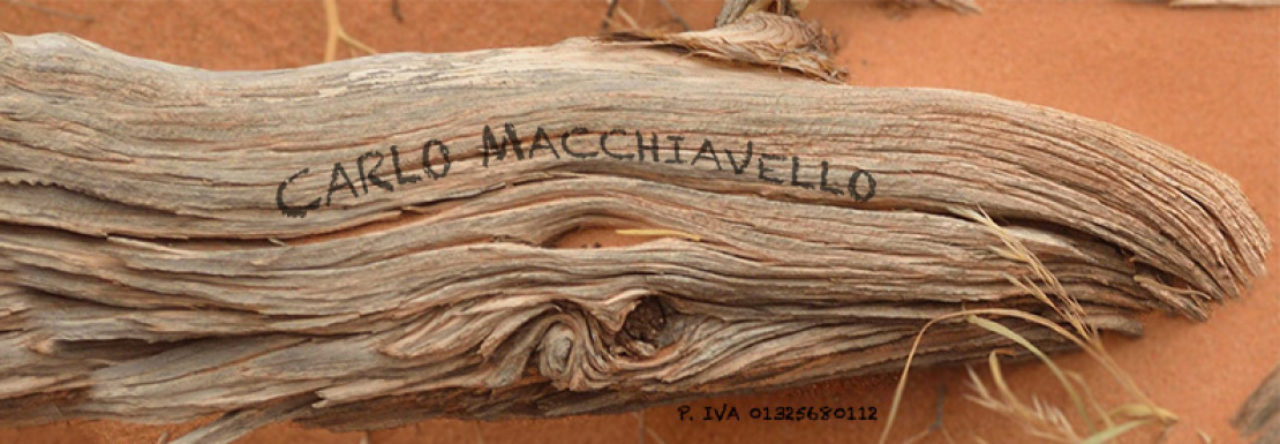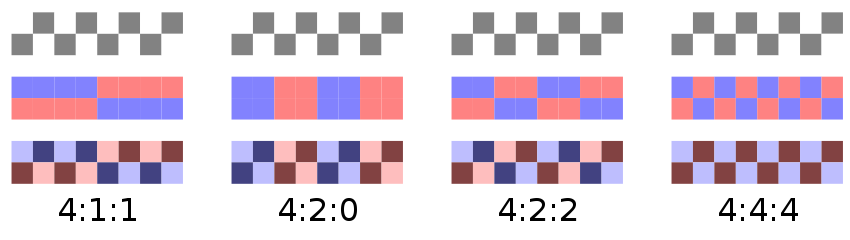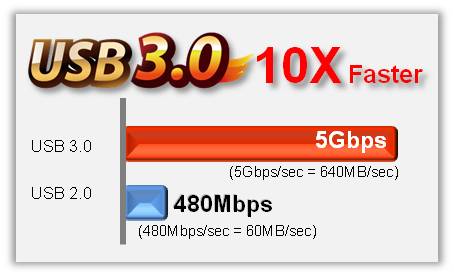Let's start from a practical optical physical assumption : fixed lenses are on average qualitatively better than the focal equivalents inside a zoom, for fewer moving lenses, sum of lenses, control of the same etc etc, and they can be brighter with a low cost anyway.
The zoom lenses on average are more "slow", less bright, but often stabilized, which in the fixtures is much more rarely found, and have the advantage of being able to offer more focal with the same lens.
If I'm in the beginning, what should I choose?
I am old school, so for the beginnings better to start from fixed lenses, so with a low cost you can buy fixed lenses, even vintage, good quality, bright, and that teach the grammar of the framing and the focal, which in the zoom all seem to become blind in front of it.
But if I want to have a zoom?
A zoom requires to have quality a discreet or a great investment, for many reasons. A good optical quality zoom costs, if you also want a bright zoom, the cost goes up by up to ten times the price of the base zoom, but you have what you pay.
Zooming means having more focal points (bright) available with a stabilizer that helps me in machine movements or if I have to do hand shots.
Why shouldn't I zoom in at first, even though I can buy it?
because there are shooting principles that you don't learn when you have a zoom!
Practical example:
I have the hat-trick of lenses 35-50-85mm with which so many masters from hitchcock to others have made entire movies, I have to make a shot and mount the 35mm, then I move with the camera back or forward to find the correct framing of the actors, I'm careful how I place the camera, how I compose the frame because being fixed the focal, what is inside and what is out of the field.
The fixed lens forces me to think, decide, not move the zoom lever at random to keep everything inside the frame.
The fixed lens leads me to decide which focal point, and therefore what kind of appearance and aesthetics I apply to the frame, because the different focal lengths alter the perspective and consequently the final image.
What does zooming do me do?
I place myself in a spot and I play with zoom, lay and squeeze, and I do stand everything I need less inside the frame, I do not think about the fact that changing the focus I am changing the aesthetics of the frame, that the perceived speed of movement of objects on the side of the screen changes, at the allege or narrow and away… zooms in and cements the camera in one position because there seems to be no need to move.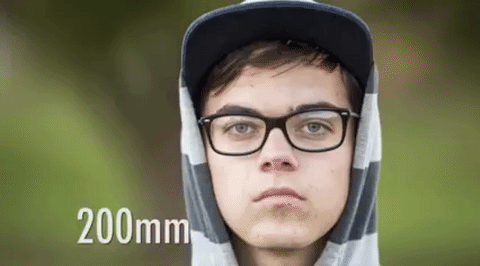
So should the zoom be avoided?
no, zooming is comfortable when you know how to choose a focal, when you have to bring less lenses with us, when you need a stabilized lens and the fixed that we have is not.
Of course a good zoom costs, if the classic zoom from kit 18-55 3.5-5.6 costs a hundred euros, a zoom brighter and more serious as the 17-55 2.8 constant costs 1200 euros… but it's worth them all, in sharpness, quality, brightness, robustness.
I'm very pragmatic, those who start shooting should not use zooms, to learn how to choose, to frame, to build framing, to always think before pressing the button, it is a great school of thought and work. Not to mention that if you think about cinema, zooming except for particular special effects is almost never used.
So why buy a zoom, especially if expensive?
- because if I have to make a shot with a minimum of movement with a 200mm I need a serious stabilizer, otherwise even the simple breathing with the hand leaning against the knob of the follow focus is felt
- because if I have to find the right compression of the perspective between 85 and 135 to compose a certain image the zoom helps me.
- because if I have to work in a humid, dusty environment or otherwise with elements that could penetrate inside the camera at the lens change, zooming avoids me this
- because if I have more focal on the fly to work (documentary, news, etc.) the bright zoom allows me to work fast without changing lenses
- because if I have to buy all the focals that I need of brightness 2.8 pe cover the 70-200 2.8 I will spend more without finding the stabilization on all the lenses.
- because zooming also has its advantages.
So what should you choose?
neither, or better, it would be better to own both… space, budget permitting.
Personally over the years I have made my set of prime lenses, Nikon lenses vintage Nippon Kogaku series, that I like for their particular rendering of light, a single coating that in the backlight does not completely filter the light, but just softens it, which makes the images less aseptic and with a different character from modern ones, in the most cinematic use I am led to use these lenses that cover me from 24mm to 85mm which are the classic focal points (24-35-50-85mm).
To them I join for practicality and pragmatism a pair of 2.8 constant zooms, to cover with 17-55 all the focals from the medium-pushed wide angle (17mm) to the normal (55mm), while complete the whole thing with the 70-200 IS II 2.8 constant all the other focals up to the pushed wide angle. So that where I need stabilization with the moving camera I know I have excellent lenses and stabilized more than effectively. Of course this is a set that has its value, but as for a photographer, the machines change, the lenses normally remain…