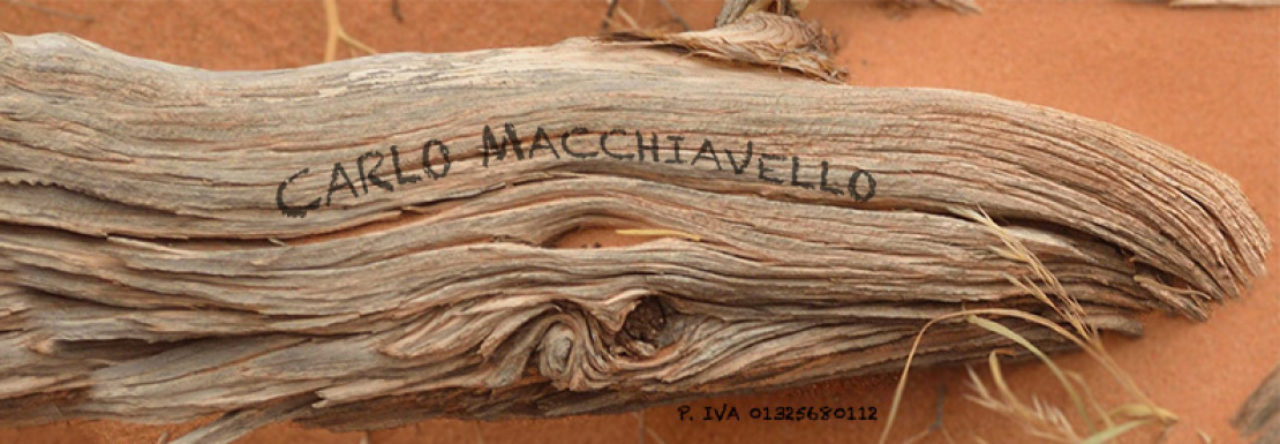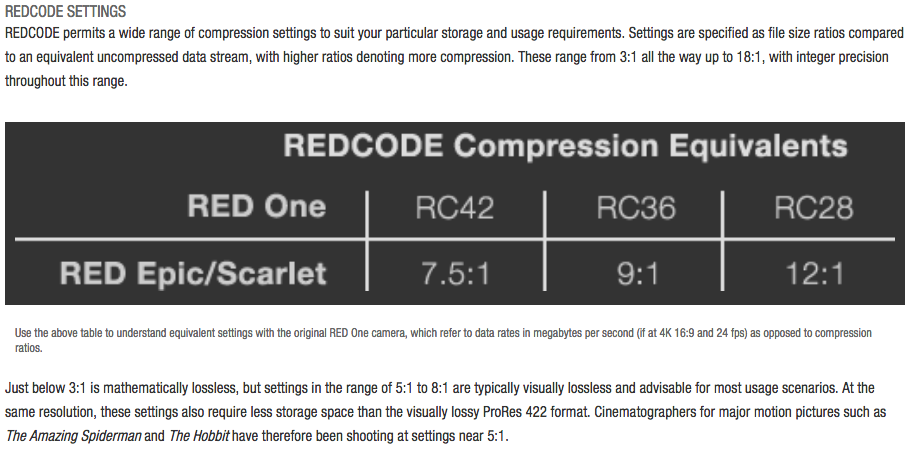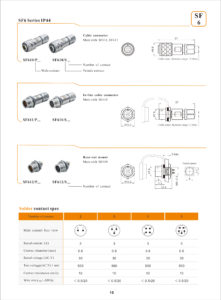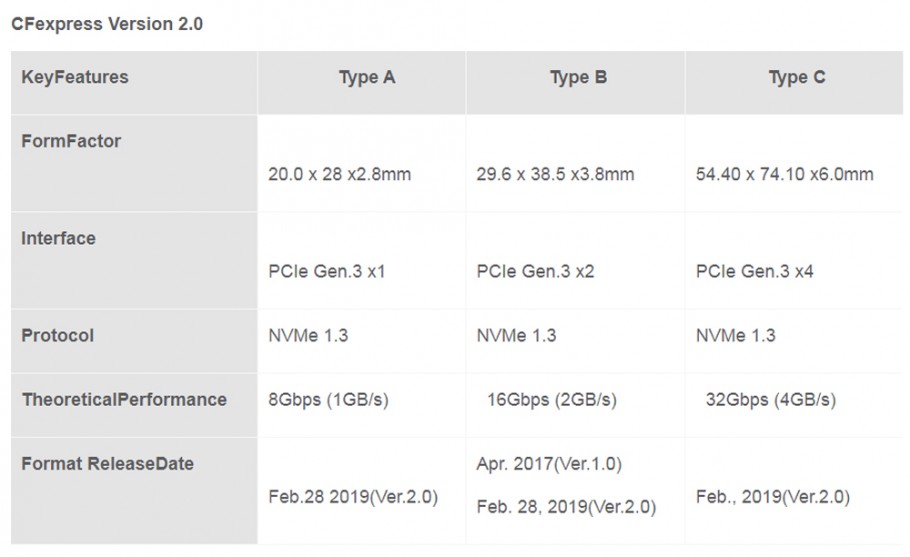In 2001, the first codec cross platform and detached from the hardware, Cineform, in 2005 was enhanced to offer the ability to import raw photographs of different brands and convert them into a raw compressed video compressed visually lossless with active metadata and editable realtime, then the encoder was able to convert all other raw formats born NEXT in Cineformraw with different flavors of compression and quality supporting up to 16k stereoscopic.
In 2001, the first codec cross platform and detached from the hardware, Cineform, in 2005 was enhanced to offer the ability to import raw photographs of different brands and convert them into a raw compressed video compressed visually lossless with active metadata and editable realtime, then the encoder was able to convert all other raw formats born NEXT in Cineformraw with different flavors of compression and quality supporting up to 16k stereoscopic.
Today in 2019 almost every brand has its Own Raw encoding, starting with Arriraw, Redcode, SonyRaw, PanasonicRaw, last year the introduction of ProresRaw that allows recording in ProresRaw format directly from the cameras that come out in raw from SDI on the Recorders Atomos and a few others, up to the recent Braw of blackmagic.
At Ibc 2018 Blackmagic design throws the ball into the raw field, introducing their proprietary codec braw (blackmagic raw) into the world of broadcasting and cinema with some disruptive force, and especially available right away, from the same day with firmware in beta 6.0 for the UrsaMiniPro, the new update of Davinci Resolve 15.1 to support it and the promise that soon will also be available for the new room , pocket 4k and so it was with the firmware 6.2, but at the same time it removed the Dng recording.
The difference between the Dng and the Braw is obvious and clear, the dng is a photographic standard, however abandoned by its own creators in 2016, bent to the needs of videos, while the Braw is a modern raw codec designed for images, where the different working needs of a high-end video codec and low-end requests coexist.
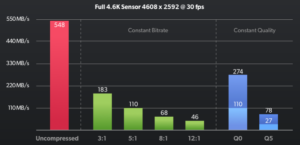 The Braw’s presentation was quite curious, where GrantPetty joked that with such a lightweight codec you no longer need external decoding video cards, ironizing that they produce them for Apple.
The Braw’s presentation was quite curious, where GrantPetty joked that with such a lightweight codec you no longer need external decoding video cards, ironizing that they produce them for Apple.
As always, innovation brings pros and cons, proponents and hosts, up to paroxysm, but being a pragmatist, I prefer to do a less technical analysis (that I leave it to the final stage) and more practical.
AGAINST
- slightly less sharp than CDNG (less detail aliasing)
- strong compressions has artifacts on fine details
- less compatible in applications than THE CDNG (but free license for its implementation).
Pro
- the quality weight ratio is amazing
- the lower incidence of false details and aliasing allows for greater fluidity of shooting-reproduction of movement
- The new demosaicization system optimizes and improves image structure capture by reducing artifacts such as FPN
- partial demosaicization applied in the room allows a greater lightness of reading on the devices
- demand for lower writing speed allows for less expensive storage use and can record longer with lower consumption
- the benefits of raw without the weight of raw in every sense
- 12-bit log signal logging with active metadata
- ability to embed LUT and other non-destructive preview elements
- possibility of non-destructive trimming from Resolve to cut raw files and export them to raw without recompression (not all raw, not all NEEs allow it).
- ability to export individual raw frames without recompression for testing, Dit working etc with a little data passage.
A few months after its presentation there are already several professional applications to support it as Resolve immediately, Nuke, Scratch, Premiere and Mediaencoder via external plugin, the list is growing rapidly thanks to the fact that anyone can implement the management of the braw in their software for free, as opposed to any other raw codec born on the cameras that requires a payment of licenses even for simple reading because you have to use the proprietary sdk.
For those who want to test the codec, they can download samples from the Blackmagic Raw page
At the IBC2019 Blackmagic Design releases the BlackMagic raw kit 1.5, the kit contains SDKs, players and tests for Braw discs and … plugins for Premiere, AfterEffects and Avid to read the codec easily outside of Blackmagic apps! So that today most editors are able to read the BlackMagic Raw codec natively.
 Also stunning all the codec detractors, release the new 2500 nits Video Assist HDR with the ability to record in Braw from non-BMD chambers, from Panasonic Eva and canon C300 MkII!
Also stunning all the codec detractors, release the new 2500 nits Video Assist HDR with the ability to record in Braw from non-BMD chambers, from Panasonic Eva and canon C300 MkII!
The false myths about The Raw in general and not just on this Raw
If it is compressed it is not raw!
the statement denotages ignorance, in many places, starting from the fact that no camera records the 16bit linear that capture the sensors, but they encode and compress it in various ways inside raw 14bit logarithmic (in photography) or raw 12bit logarithmic (in cinema), both for practical data flow issues, and for physical management of the mass of data that uncompressed would be unmanageable.
Since someone might doubt my words, Blackmagic’s words given it away (remember that with a few high-end examples, everyone else makes you pay skip the recording not strongly compressed, let alone the raw) better put a screengrab from the Red site, the first to equip a room of raw codec owner and often used for billionaire shooting where there are no limits of means , and yet for Spider-Man they thought a 5:1 compression was good, and the uncompressed that everyone would like for their work to be uploaded to social media was not suitable…
the funny thing is that what amateurs consider a problem, namely the softness of the images, is something that many high-end dops hope to know well the problems of excess sharpness, often greater compressions are chosen to keep the images softer.
Of course there is compression and compression, most people for compression always think about that destructive streaming and company not to compression smarter.
If it is partially demosaicized it is not raw!
braw, if people had the expertise and intelligence to read Blackmagic’s sdk they would see what happens and why they talk about partial demosaicization, but if they could do it, they wouldn’t write certain nonsense.
Each raw has its own work workflow, in-room processes and processes done in the software, with advantages and disadvantages.
A codec is raw if it allows :
| Braw, | |
| managing separate matrices | Yes |
| real control of iso and other paramentri in posts | Yes |
| control of color balance in post | Yes |
| logging 12-bit logs per array | Yes |
so if the codec offers all these options it’s a raw codec.
It’s nice but I don’t read it from the XYZ software!
 another questionable statement since other codecs are also not well read (with the exception of Red) optimally by the various NLEs, indeed often require the creation of proxies with dedicated software. Normally the editors do not give the originals, but the daily with Lut applied, if we talk about raw or log, then the problem does not exist.
another questionable statement since other codecs are also not well read (with the exception of Red) optimally by the various NLEs, indeed often require the creation of proxies with dedicated software. Normally the editors do not give the originals, but the daily with Lut applied, if we talk about raw or log, then the problem does not exist.
Today Bmd sells three rooms with the Braw, UMP and Pocket4k and 6k, sold under a full license of DavinciResolve, that is the best software for Raw development and in particular Braw, as well as good editor, postproduction etc etc
… If you want to work in another Software Resolve provides from the media panel the system of ingest and conversion to other formats, you can already do a precolor or directly manage the color and send the developed movie to the NLE application.
The small revolution related to the introduction of the Braw has created many obsteers, for those who have doubts and need more scientific and well thought out tests, you can visit the Frank Glencairn website on the post related to the quality of the Braw.
Where it shows practical tests in which the real difference between the different compression flavors is relative, but the overall quality remains very high against a series of really deresatable general re
quests. As time passes I add a few frames extracted at random from the shots, without denoises, to make you understand how the quality even compressed is exceptional both as detail and cleaning of the image.